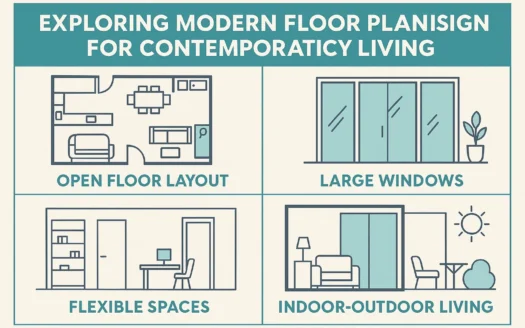Shifting Out of the Office: 9 Tips to Create a Functional Home Workspace
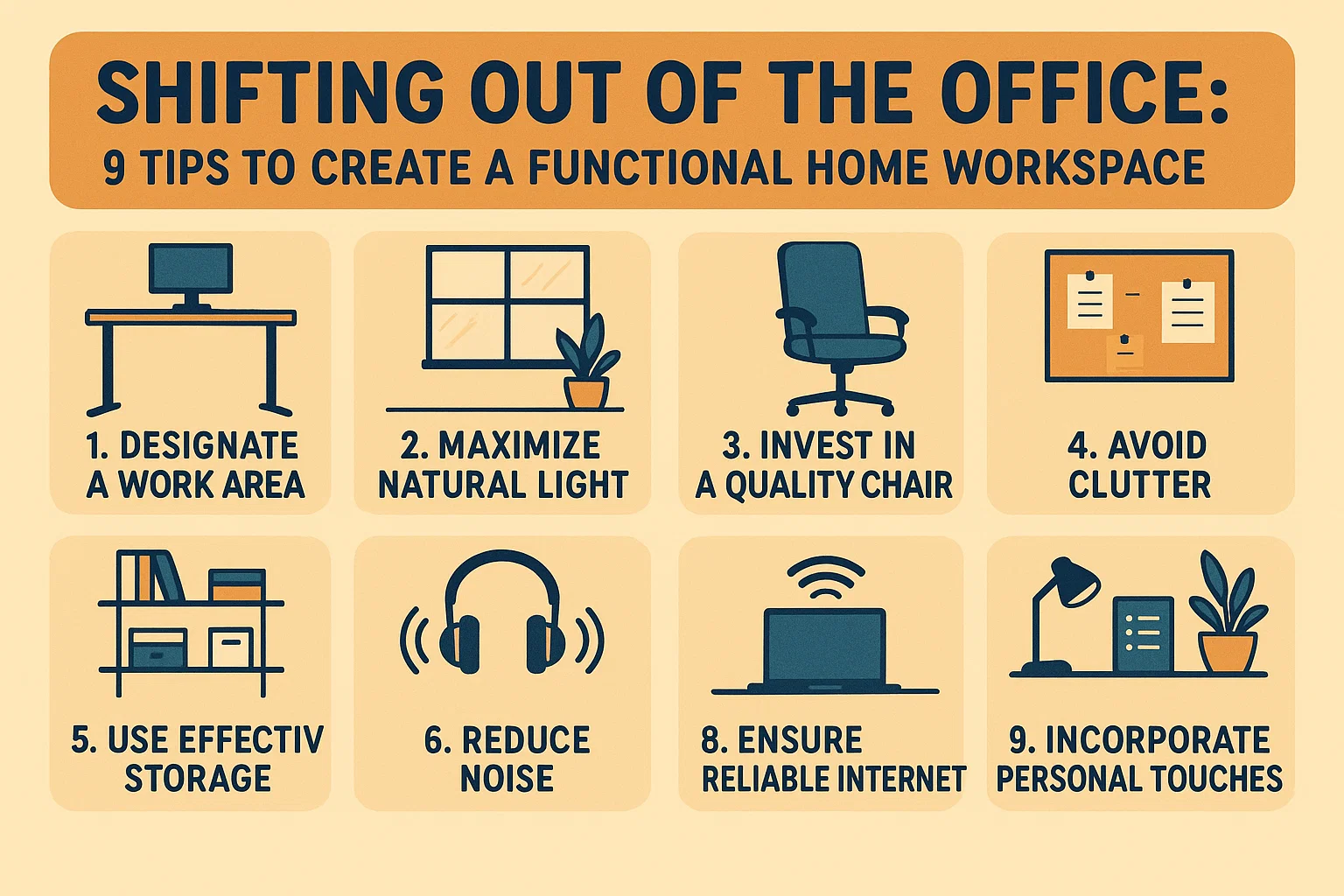
Shifting Out of the Office: 9 Tips to Create a Functional Home Workspace
Designing a home workspace that’s functional, helps you maintain productivity, and keeps your home life separate from work time can be a challenge. After all, lying in bed with your laptop or curling up on your couch just isn’t going to cut it (as comfy as it sounds). If you’re entering the brave new world of working from home for the first time, or you’re trying to perfect your home workstation set-up for the long haul, here’s 9 ways you can level up your office space to help you adjust to remote working.
1. Carve Out Your Newfound Office Space
First things first, you need to decide where to set up shop in your home. Establishing a designated workspace helps differentiate between work time and play time. Some homeowners have the luxury of converting a spare bedroom, basement, or den into a home office where they can set up their workstation and keep all their work gear in one place. If space comes at a premium in your home, pick a room to do double duty. Interior design website Houzz found that almost a quarter of the global community works from their kitchen table. If you’re tight on space, carve out some tabletop square footage to house your desktop, notepad, and a cup of coffee. Pack your office supplies into a caddy, and once the working day is over, simply tuck it away. If multiple members of your household work from home, you can also use your kitchen table as a coworking space. Wherever you choose to situate yourself, ensure that it gets a strong Wi-Fi signal and is within easy reach of a power outlet.
2. Make It Comfy (and Ergonomically Sound)
When we say comfy, we don’t mean go to work in your pajamas and slippers. Depending on how long you work from home, you may want to invest in real office equipment to make your workspace as efficient as can be (space permitting). If you’re at home for a short period of time, you can probably get away with just your laptop and charger. But if your home is going to be your office for months, it’s worth trying to mirror a conventional office setup with a monitor, keyboard, mouse, swivel chair, and printer. Keep in mind, laptops have bad ergonomics, forcing users to hunch over to see the screen. If you can’t afford to upgrade to a monitor, prop your laptop onto some books and use an external keyboard and mouse to keep your spine in line. As a rule of thumb, your eyebrows should be level with the top of your screen. The upside of only having a laptop? It’s portable, so if you want to spend an afternoon working on your balcony or in the backyard, you can take your work with you. A comfortable chair helps you stay focused—a cushion or back support on your kitchen table chair should do the job.
3. Troubleshoot All Your Logistics
On a Monday morning right before a meeting, the last thing you want is trouble connecting to the Wi-Fi or discovering you haven’t redirected your office phone calls to your smartphone. Check that your technical requirements are all set up at home before the work week. Connect all your work devices to your home internet and ensure you can download files, join videoconferences, and stream content. You may discover your internet speed is too slow to work smoothly, requiring you to upgrade your plan to avoid lagging video calls. With the influx of at-home workers, internet providers have promised there shouldn’t be issues with connectivity, as peak home internet usage is usually in the evenings. To play it safe, test tethering your laptop to your smartphone as a backup. Keep all internet passwords within easy reach on your phone or a Post-It note. Double-check that you can receive phone calls by forwarding your office line to a home-accessible number or sharing your cell phone with colleagues. Adjust your phone plan to accommodate more calls if needed.
4. Stay Secure
A valid concern for homeworking is security, especially if handling sensitive information. Most companies use a VPN (virtual private network) to create an encrypted connection from your computer to their IT network. In the office, your computer may automatically connect to the VPN, but at home, you’ll need to connect manually. Work with your IT team to ensure VPN access for shared drives or records. Invest in an external hard drive or USB key to back up work—this also helps if your laptop runs out of space.
5. Usher In New Ways of Communicating
Working from home may mean losing face-to-face meetings, but apps like Zoom, Cisco’s Webex, Slack, WhatsApp, and Google Drive keep collaboration seamless. Use chat groups to avoid inbox overload and share documents via cloud platforms like Google Drive or Microsoft Teams to prevent bulky email attachments.
6. Reduce Visual and Audio Distractions
Eliminate distracting clutter in your workspace. If your office is in a high-traffic area, keep your back to the action or use a partition to create a clean zone. For video meetings, consider what colleagues see behind you. Minimize noise disruptions by finding a quiet space for calls.
7. Strike the Right Balance With Child Care and Work
If kids are home, stick to their usual schedule as much as possible. Divide workspaces among family members—one parent in the home office, another in the bedroom, and kids in shared areas. Take shifts for work and childcare, and accept that screen time may increase. Use family meals and breaks to reconnect.
8. Seek Natural Light and a Personal Touch
Natural light boosts alertness and productivity, so position your desk near a window. Add houseplants, calming music, or a favorite mug to create a joyful workspace. Your home office doesn’t need to feel sterile—make it a space you enjoy.
9. Establish a New Routine and Set Boundaries
Create structure by sticking to your normal work hours. Wake up, get dressed, and set boundaries with household members—close your door or signal “do not disturb” during work blocks. Schedule lunch and breaks to stay inspired. Meal prep to avoid midday cooking marathons. Be flexible and kind to yourself as everyone adjusts—perfection isn’t the goal.
Your home is your family’s safe haven. With patience and these tips, you’ll create a workspace that supports productivity and balance.